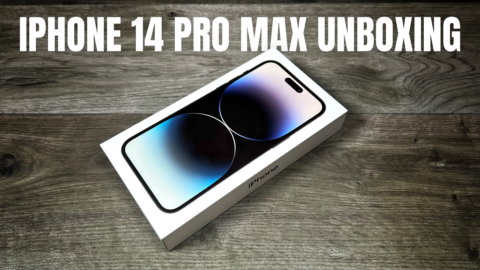If you recently purchased an Insta360 One R and you own an Apple Watch, then you already have a remote! One nice feature of the Insta360 One R is the ability to control your camera with your Apple Watch, it works well and it is easy to set up. GoPro once upon a time supported this feature and had an app for the apple watch, it has since been discontinued. It had one feature that is missing for the Insta360 version and that is being able to get a live feed on your watch, the Insta360 One R apple watch app does not support this. This may come at some point with an update but to be honest, this feature on the GoPro app did not work all that well, there was severe lag and really was not that useful. One thing that the Insta360 R app got right is the ability to connect directly from the Apple Watch App to the camera, unlike the GoPro Apple Watch remote app you had to connect your phone to the GoPro for it to work.
How To Pair You Apple Watch To Your Insta360 One R
- Load the app on your Apple Watch. If you downloaded the Insta360 One R app to your iPhone then it should automatically push the app to your Apple Watch. If not, no worries you can download it manually. Just launch the Apple Watch App Store and search for Insta360 and then download the app.
- Connect Apple Watch to your Insta360 One R. To do this simply launch the app from your Apple Watch. A screen will pop up asking you to search for the camera. Make sure you power on your Insta360 One R and then press the search button. Your camera will be listed, just select it and the app will bind to the camera via Bluetooth. That’s it, your Apple watch will not be a fully functional remote for your Insta360 one R.
The remote app offers basic settings that can be changed and a shutter button to take photos or record videos. This app will work with both the 4K wide-angle mod, the one-inch mod, and the 360 mod. I have not fully tested the range but I have used it up to approximately 40 feet away with no problems. Most likely it will function even further. This is perfect for taking 360 landscape photos and you don’t want to be in the photo. When you power off your Insta360 One R it will automatically disconnect. The Apple Watch app will retain your cameras info for easy connection next time you power it on.
Watch our video demonstrating how to control your Insta360 One R with the Apple Watch.