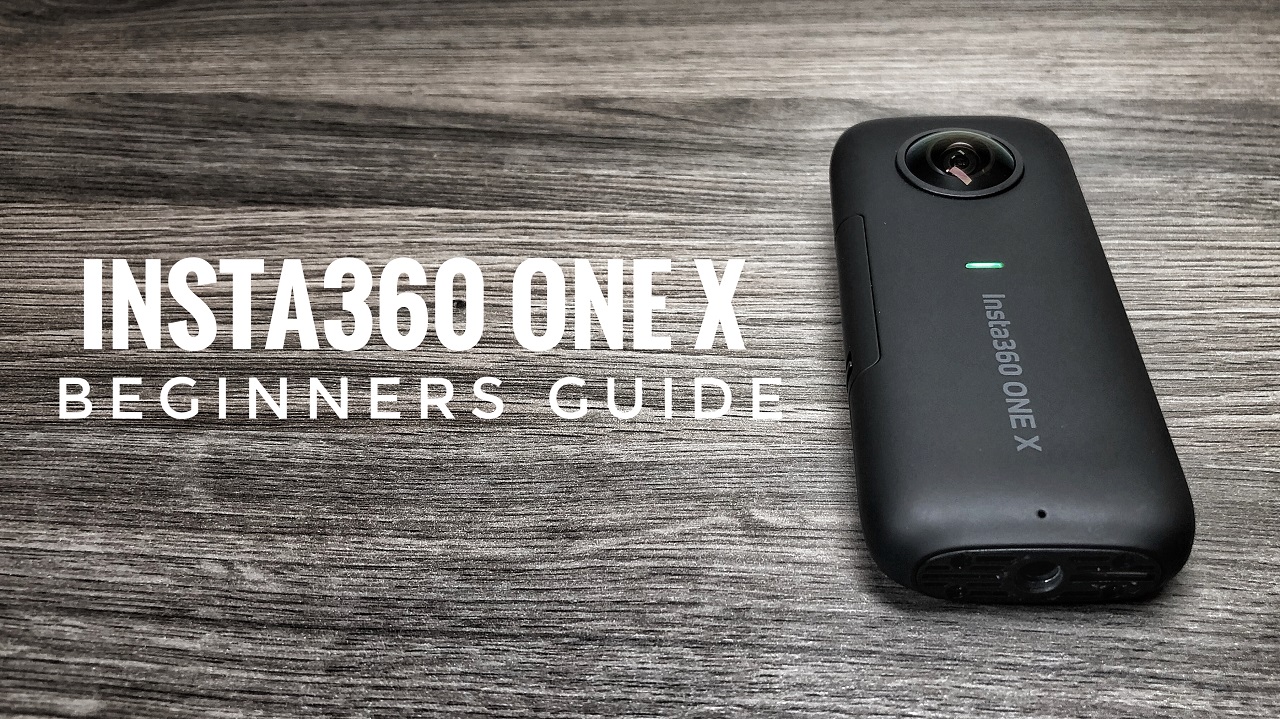Here we are unboxing the new GoPro Fusion. The GoPro Fusion was first introduced in the spring earlier this year and all summer long GoPro teased us with promo videos on their social media channels. GoPro official introduced the Fusion alongside the Hero 6 Black at the 2017 launch event. Pre-orders of the GoPro Fusion open immediately after the event with a shipping estimate of November 30. That date slipped for a few weeks to December 7 before jumping up to a shipping date of November 24. GoPro even beat that date and started shipping the pre-orders around the 15th of November. Mine arrived at my door on November 20th. Currently, the only place to purchase a Fusion is on the GoPro website. I have read other retailers will not be selling the Fusion until sometime in 2018. Watch our unboxing video on YouTube.
GoPro Fusion: http://amzn.to/2Exe00q
Recommended Memory for the GoPro Fusion
Make sure you use the correct memory for your GoPro Fusion. GoPro has a list of recommended memory that works with Fusion.
SanDisk Extreme 64 GB (USA) http://amzn.to/2BoZ93R
SanDisk Extreme 64 GB (CANADA) http://amzn.to/2hVkrxw
SanDisk Extreme 128 GB (USA) http://amzn.to/2A6E3sG
SanDisk Extreme 128 GB (CANADA) http://amzn.to/2zDBfnR
The packaging for the GoPro Fusion is quite different than how they have traditionally packaged their cameras in the past. The fusion ships in a simple black cardboard box with cardboard banding containing printed information of the Fusion.

When you open the box you are greeted with a nice extension handle/tripod called the Fusion Grip, a small camera case containing the Fusion and a separate compartment holding some other goodies.

Here is a view of all the hardware included inside the fusion box. The box includes:
- Fusion Camera
- Fusion Camera Case
- Thumb Screw
- 2 Large Adhesive Mounts
- Fusion Grip
- USB-C Cable
- Fusion Battery
- Documentation

This is the first time that GoPro has included a small camera case with one of their camera’s. This is due to the fact the fusion has 2 lenses, one on either side that protrude out from the body of the camera. The case allows for the camera to be stored safely inside a camera bag or backpack without scratching the lenses.

The protective Fusion camera case has a slit in the bottom even when zipped up. This allows you to leave mounts attached to the Fusion such as the fusion grip or extension poles when in the case.

It’s really nice that GoPro included the Fusion Grip with the kit. The Fusion Grip allows you to get nice views while the camera is held away from you. This will also allow the software to remove the extension pole from the final video or photo. This grip is also nice for using with other models of GoPro cameras such as the Session or the Hero 5 / 6 Black. The Fusion grip can be purchased separately as well on the GoPro website for those who would like it but don’t want to purchase the whole camera kit. The Fusion grip extends from 9in to 22in.


The handle of the GoPro Fusion Grip also folds out into a tripod. This allows you to place the camera on the ground or a table while taking 360 photos or videos. You can use the extension feature as well when in tripod mode.

The GoPro fusion camera kit also includes two large adhesive mounts. The mounts are quite large compared to the mounts that normally come with GoPro cameras. This is due to the size of the fusion. Another difference is these mounts already have prong mounts attached, unlike GoPro’s normal adhesive mounts that use the buckle system.

The fusion is quite different in the fact that it is the first GoPro camera to have the traditional finger or prong mounts built-in. Normally the mounts are part of a housing or frame. With the fusion it has a removable prong mount built right into the body of the camera. One theory as to why it is removable is that GoPro may plan on releasing other mounting options for the fusion, possibly a special mount for the Karma Drone…one can hope. Removable prongs allow for easy replacement if the prongs happen to get damaged. This also opens the door for third-party manufacturers to develop their own array of specialty mounts. I don’t think it won’t be long before we see an accessory that has 1/4 tripod thread mount instead of prongs.

The USB-C charging/data port of the Fusion is hidden inside a watertight door near the top of the camera. Like other GoPro cameras, you can power the Fusion via a power bank or by plugging the unit directly into a wall. This allows for extended shooting. Like previous cameras, this side door is removable as not to get in the way when using an external power source.

The GoPro fusion has a new larger battery than the Hero line of cameras after all the battery now has to power two lenses. The battery compartment also contains two slots for memory cards. Yes, the Fusion requires two memory cards for use, one for the front lens and one for the back lens.

It won’t be long before there are many third party accessories made for the GoPro Fusion. One accessory already being made is a silicone sleeve for the Fusion to help protect the body from scratches. This silicone sleeve does not protect the lenses so you must still be very cautious.
Fusion Silicon Sleeve (USA) http://amzn.to/2zFFyiw
Fusion Silicon Sleeve (CAN) http://amzn.to/2BqGKDZ