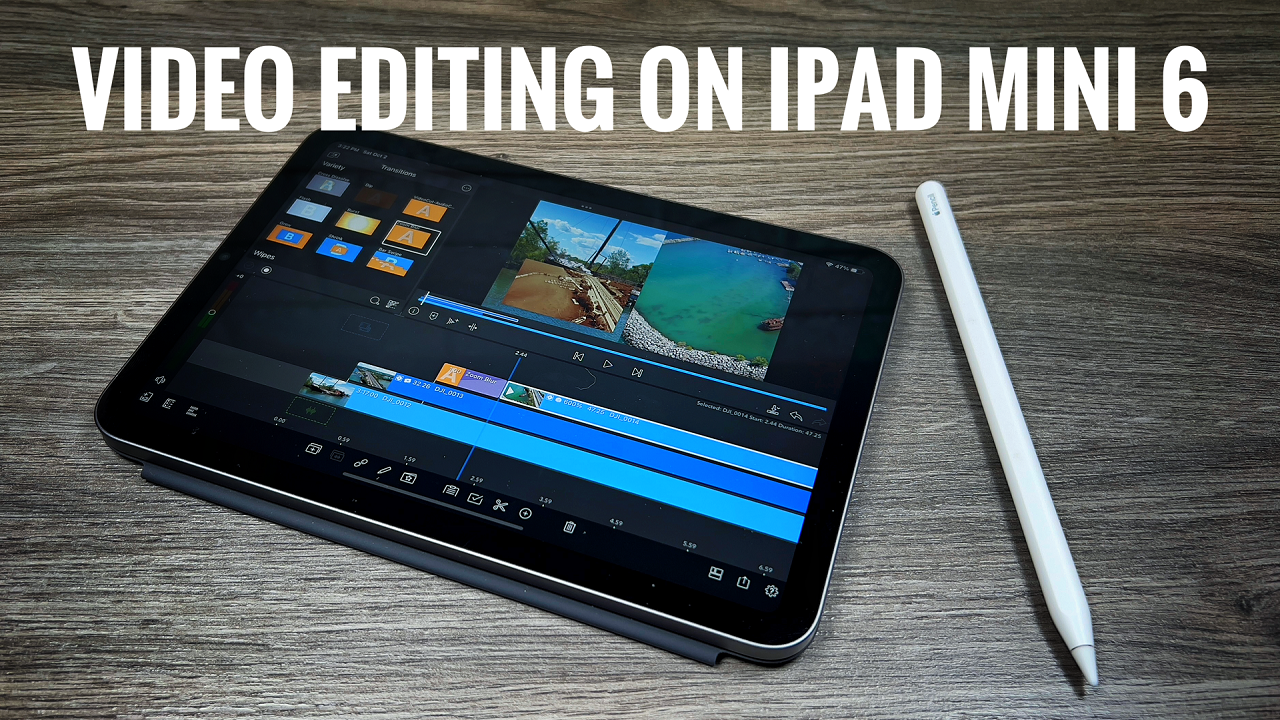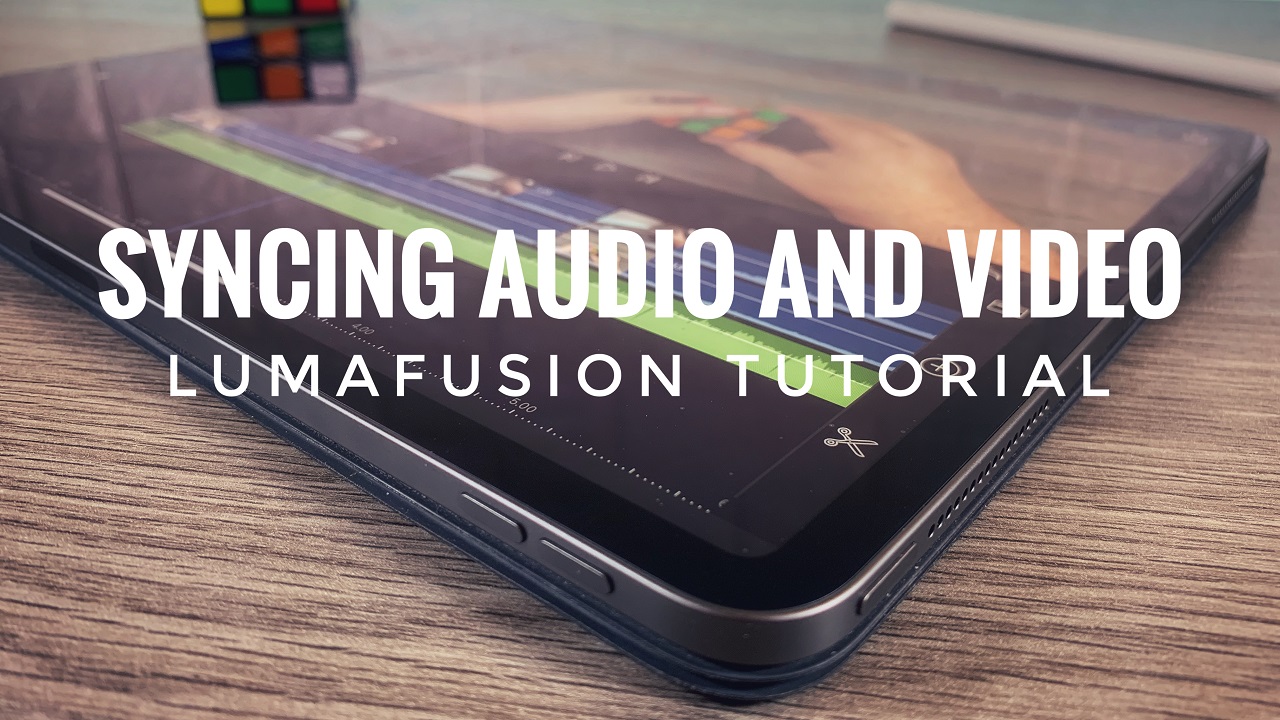In this video tutorial, I go over how to use audio ducking in LumaFusion on your iPad or iPhone. Basically audio ducking is an automatic way to control audio levels for background music. You can set what audio track should be set to master and the background music will be automatically lowered when there is taking or other important audio. It is very easy to learn and use and a powerful tool when editing.
You might like

iPad File Management For Drone and GoPro Footage
2 years ago
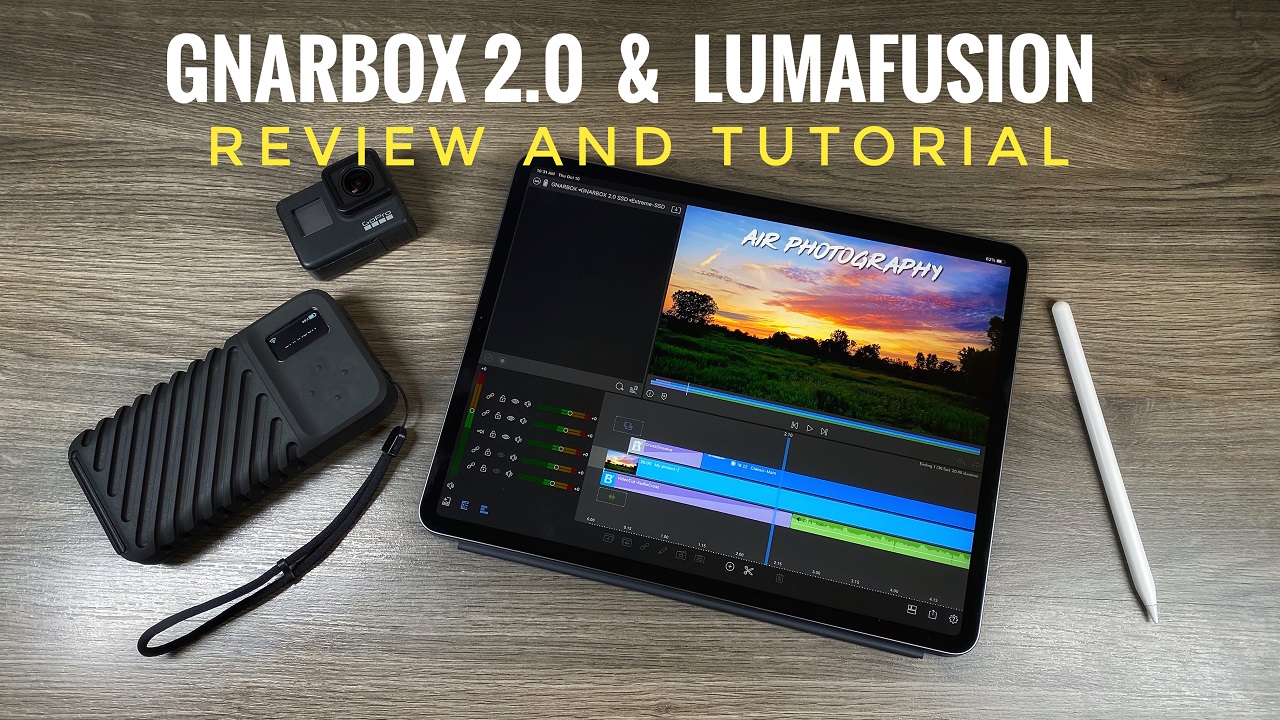
Tutorial: How To Use GnarBox 2.0 With LumaFusion
5 years ago