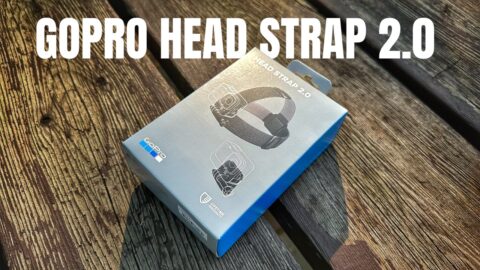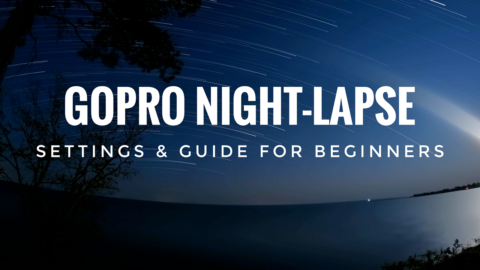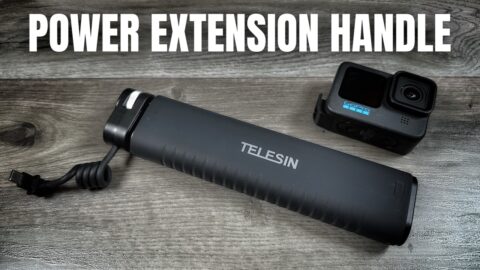The GoPro Hero 5 Black is unique in the fact that it has a built-in lens protector. In the event that the lens cover is damaged or scratched it can be removed and replaced with a new lens that can be purchased from the gopro.com website.
The lens can be tricky to remove and can feel like it’s not meant to come off. Don’t worry, GoPro engineered the lens to be removed in case of damage, it also needs to be removed to install the Hero 5 Black into some accessories such as the Super Suit dive housing.
How To Remove The Hero 5 Black Lens.
In order the remove the GoPro Hero 5 Black lens cover you will need to get a good firm hold of the camera. With one hand holding the camera use your other hand to grasp the lens cover. With a significant amount of force, you will need to pull away from the camera body while turning the lens counter-clockwise simultaneously. It’s a bit stubborn sometimes (some wiggling can help) but do not give up, it took me a few tries to get it.
If you are removing the lens because it was damaged, you can now go ahead and attach your replacement lens. Align the lens grooves, slowly and firmly rotate the lens cover clockwise until it clicks into place. Now is a good time to check to make sure there are no gaps between the lens cover and it is seated correctly.
I have included a video above demonstrating the removal procedure of the protective lens cover on the GoPro Hero 5 Black.