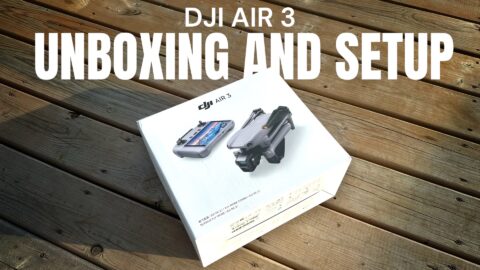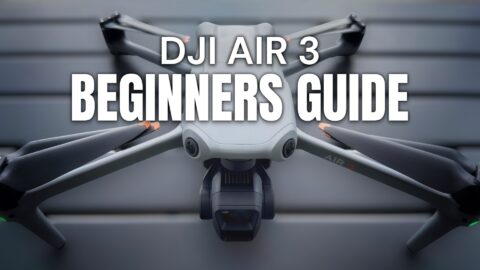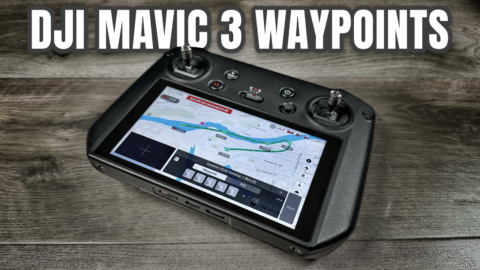In this video tutorial, I show you how to hand launch and hand catch both the DJI Mavic Air 2 and the Mavic Mini. As a drone pilot hand launching can be a valuable skill to learn as some times due to the environment you have to launch your drone by hand. Now with that said I always recommend using a landing pad or any other hard surface when taking off or landing your drone as hand catching does come with risks and even with these small drones the propellers can cause severe injuries. Wind and malfunction of the drone can cause it to behave erratically which can be a problem when hand launching or hand catching your drone.
However, as stated there are times a hand launch is your only option. Sometimes you just are not able to carry a landing pad with you and the terrain could be wet, muddy, or sandy or perhaps there is snow on the ground or tall grass. In these situations, it’s better to hand launch your Mavic Air 2 or Mavic Mini.
When hand launching your drone keep your arm extended as far as possible from your body. Pay close attention that fingers and clothing with not come into contact with the propellers. The hardest part of the hand launch is holding the controller with one hand while trying to press the take-off button. When landing, just position yourself under the drone again with your arm extended safely away from your body and hold down the left control stick. The drone will start to descend, it may at some point jump back up a little when its sensors detect you as an obstacle. Just keep holding down the left stick and it will come down. When it touches the palm of your hand use your fingers to grasp the body of the drone, again paying close attention to the propellers.
I would avoid trying to hand launch or hand catch on extremely windy days or if you are unable to connect to satellites as the drone will be moving around too much.
DJI Mavic Air 2: https://bit.ly/3aEkkiI
Mavic Mini (DJI Website) http://bit.ly/2qX3s5L
Landing Pad (USA) https://amzn.to/2Z1iJ4l