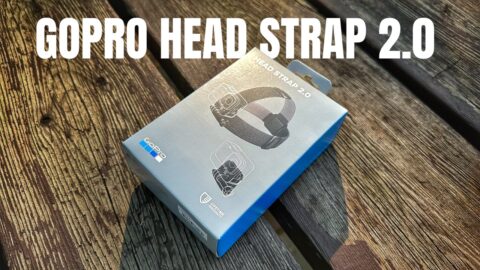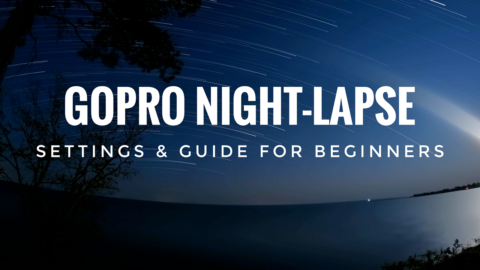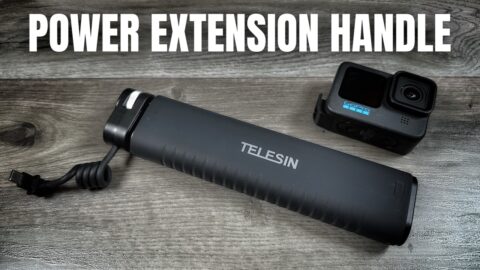In this video tutorial, we are going over the steps needed to connect a microphone to your GoPro Hero 8 Black. GoPro will be releasing some media mods late in the year or early next year with all the equipment need for connecting a microphone. However, some need a solution now or do not want to use the GoPro media mods.
There are a few things we need to connect a microphone to the Hero 8 if you will not be using the media mods:
- Microphone
- GoPro Microphone Adapter
- A Case/Frame With Cold Shoe
My microphone of choice for the Hero 8 Black is the Rode VideoMicro. It’s a good mix of quality and affordability. I have been using them for a few years and I have always been extremely pleased with the quality of the audio it captures. The next component we will need is the GoPro Microphone adapter, this was originally designed for the Hero 5/6/7 Black but it will also work with the Hero 8 Black. You must use this microphone adapter, no other brand on the market will work as it is proprietary hardware. Lastly, we need some sort of frame that has a cold shoe built in that will hold the microphone. There are several different ones available on the market, my personal preference is the one from Ulanzi as it has two cold shoes plus a holder that holds the microphone adapter in place. Watch our video for step by step detail on how to record on your GoPro Hero 8 with an external microphone.
Hero 8 Black: https://amzn.to/2Mp5Omh
Hero 8 Vlog Case: https://amzn.to/37zk3NT
Microphone Adapter: https://amzn.to/37D83e8
Rode Microphone: https://amzn.to/2rr7F1S