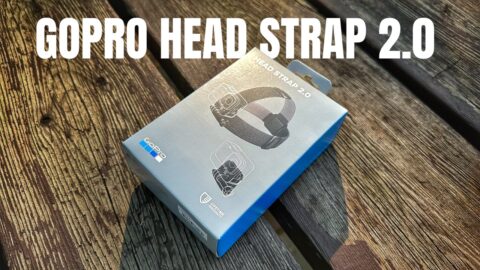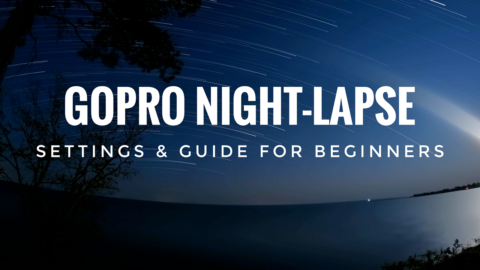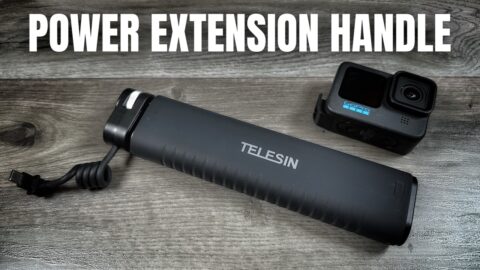In this video, we show you a very simple method of adding a DIY monitor to your GoPro Hero 6 Black or GoPro Hero 5 Black vlogging Rig. Sometimes having a monitor is very important when vlogging to help you line up your shots. The field of view on the Hero 5/6 is quite wide and can be difficult to center yourself when just guessing. With a few parts, many of which you may already have lying around or could even be salvaged from other GoPro accessories you can easily build a monitor using your smartphone and the GoPro App.
Here is a list of the parts you will need including a microphone that I recommend as well as the adapter needed to connect a microphone to you Hero 5 or 6 Black. I also included a handle that I like. It has a built-in power bank and can keep your GoPro charged and allow you to vlog longer without having to worry about swapping out batteries.
Aluminum GoPro Frame: https://amzn.to/2JuC9Vg
Male to Male 1/4 Tripod Adapter: http://amzn.to/2HwXah0
Small Ballhead: http://amzn.to/2Hv5Zb9
Polar Pro Phone Mount: http://amzn.to/2HtLQ54
Power Bank Handle: http://amzn.to/2C8ayIY
Rode Microphone: http://amzn.to/2CxPxTM
GoPro Mic Adapter: http://amzn.to/2Hxnuaz
This DIY project and all parts for mounting a smartphone onto your GoPro vlogging setup will work with both the Hero 6 Black and the Hero 5 Black as they both have the same form factor.