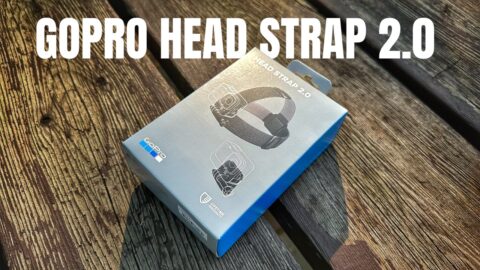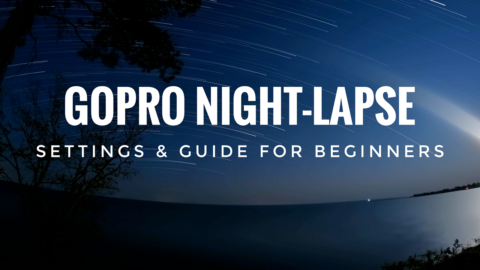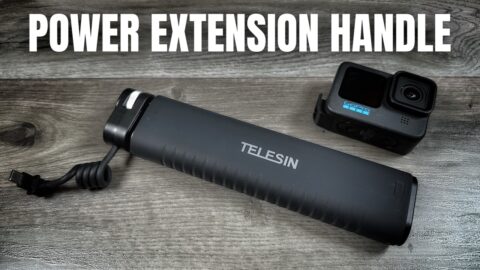Back in the fall when GoPro launched the Hero 8 Black they introduced some very interesting accessories to enhance its capabilities. They introduced a media mod that has a built-in directional microphone, a microphone jack for adding your own microphone and an HDMI port. This mod was highly anticipated by users as a simple streamlined way to get better audio out of the Hero 8 Black without adding a lot of bulk. Two other mods that were announced were the Display mod and light mod. The display mod is a detachable display that allows you to view what you filming when doing vlogging style shots. The light mod is just what it sounds like, a small light that can be easily attached to your GoPro to give some extra light when needed. All the mods were to be available to pre-order before Christmas but were delayed until January.
The Media Mod and the Light mod are now shipping, however, the display mod still has no release date as of the writing of this article. I was pretty excited to get my hands on the media mod as I myself thought it would be a great way to get better audio when out capturing life. I quite often attach a Rode microphone to my setup and it does work well but it is quite bulky and not very convenient in some situations. When the Hero 8 Black is mounted in the media mod it can still be mounted like you normally would mount your GoPro as it does not all much to the overall size and weight. One thing I should mention as well, GoPro released a firmware update shortly before the launch to make the Hero 8 compatible with the media mod.
When I first inspected the Hero 8 Black media mod I found it to feel and look a little cheap in its build quality this is unusual as genuine GoPro gear usually has a nice quality when it comes to the look and feel of it. It seems very flimsy and there is a lot of color distortion in the plastic. I also noticed it scratches and marks up very easily. For me, that’s not a big deal as I just want something to work well I am not too fussy when it comes to cosmetics I just hope it holds up over long term use. When the media mod is installed it gives you some new option in your video settings for adjusting wich microphones to use. You can set it to record from the front microphone or the back microphone depending on how you are using it. This can be set for every custom filming mode you have on your Hero 8 and is a really nice touch as it can save a lot of fiddling around when out in the field. I ran several tests recording audio samples with both the front microphone and back microphone, you can hear some samples of the audio in my YouTube review video that is embedded down below this article. There are some noticeable improvements compared to the built-in microphone on the Hero 8 Black but not by much and definitely not groundbreaking. Truth be told I was hoping for a little better performance and found myself a little disappointed. I think however out in the field on windy days is where you will really notice a drastic improvement in the microphones.
Now with that said I think the media mod is still a good purchase as it adds a nice compact solution for adding a microphone. The media mod has two cold shoes built-in to allow you to attach a microphone and has the necessary microphone jack for connection. This is a much better solution than in the past having to use that awful large bulky adapter that was always in the way and expensive as well. So the Hero 8 Black media mod is a welcome addition in that aspect, mind you at 80 dollars it is not cheap either. Additionally, the media mod is necessary if you plan on picking up the display mod as it is needed to be able to connect the display mod, there is no way around it.
Moving on to the light mod I was quite surprised at how small it actually is compared to how it looked in photos. Now, that’s not a bad thing ideally when mounting a light on your GoPro you don’t want one that is too large and bulky. Even though small it actually has quite a bit of power and can throw off a good amount of light There are 3 brightness levels and even a 4th called overdrive mode that will get extremely bright for a period of 30 seconds when you double press the power button. I quite like it and may even pick up a second one to add to my kit. The media and light mod can be purchased directly on the GoPro website.
Hero 8 Black: https://amzn.to/2Mp5Omh
Other Microphones to consider.
Rode VideoMicro: https://amzn.to/2rr7F1S
Rode Wireless Go: https://amzn.to/3aLrUcC