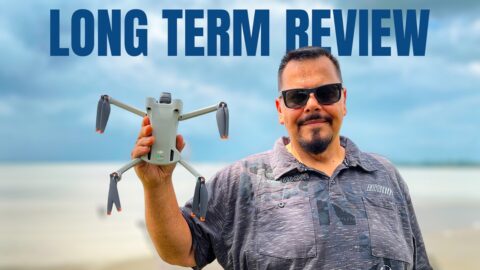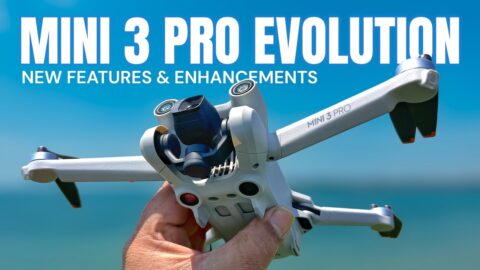In this quick video, we explain and demonstrate what the FPV gimbal mode setting is for the DJI Mavic Mini located within the DJI Fly App. This gimbal mode is also available in the DJI Go 4 App for other DJI Drones and is popular for those flying their DJI drones when using goggles such as the DJI goggles. The Mavic Mini has a 3 axis gimbal that keeps your video feed and recorded footage stable when in flight. The drone while flying can sometimes be at extreme angles and the 3 axis gimbal will always keep the horizon level when you have your gimbal mode set to follow (default mode). When you switch it over to FPV mode it basically locks the roll axis so when the drone flies side to side or banks the horizon follows the angle of the drone giving you a sensation of flight. This mode is not only great when flying FPV style but also can look nice when capturing cinematic video adding some interest visuals to your drone edits. We include some sample footage of both modes in our YouTube video.
Mavic Mini (DJI Website) http://bit.ly/2qX3s5L
Mavic Mini (Amazon) https://amzn.to/33vC2lU