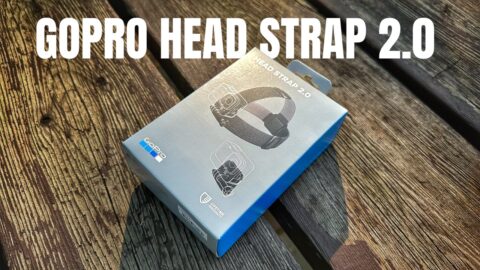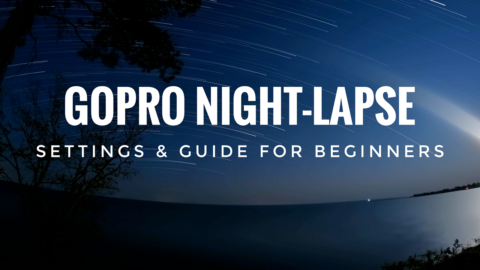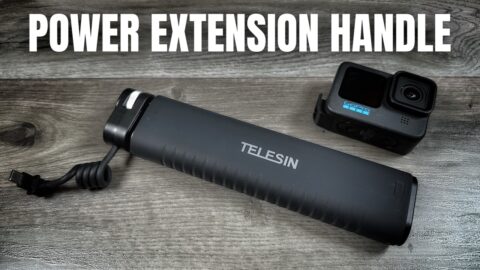In this video I go over three different methods on how you can transfer your GoPro footage from your Hero 10 Black to your smart phone or tablet. With older GoPro’s the main methods of transferring content were via Wi-Fi which was slow and cumbersome or by using a card reader which required you to pull the memory card out of the GoPro. This year GoPro gave us a new method with the updated Camera and Quik app. You can now do a hardwired transfer which is blazing fast and extremely convenient. Pro tip this also works with the Hero 9 now as well. Keep in mind however if you want to preserve the 5.3 K footage the only way you can transfer it is by using a card reader and transferring it directly to the Files app. Unfortunately iOS 15 and iPadOS 15 still does not support 5K footage. However you can import it directly into the Files app and edit the 5K footage in video editing apps such as LumaFusion.
Apple Card Reader USB-C (USA): https://amzn.to/2DvspJG
Apple Card Reader USB-C (CAN): https://amzn.to/39T8Lq2
Apple Lighting Card Reader (USA): https://amzn.to/2Y0QnJ6
Apple Lighting Card Reader (CAN): https://amzn.to/3CXcwao
Apple Lightning USB-A Dongle (USA) https://amzn.to/3AYqqbO
Apple Lightning USB-A Dongle (CAN) https://amzn.to/3AXVUPj