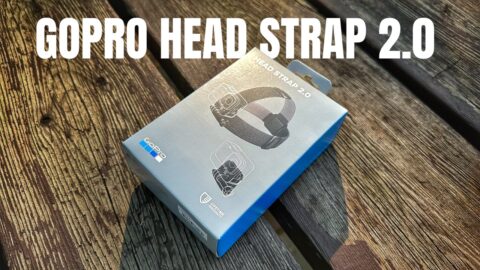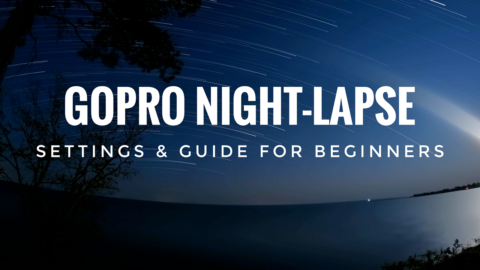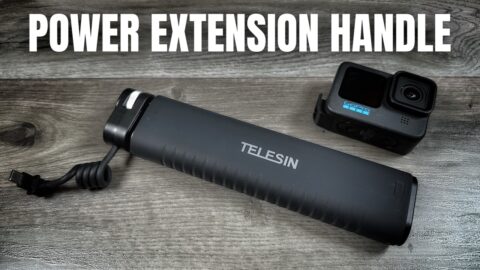On April 25th DJI released what in my opinion is the biggest firmware update (v01.00.0530) so far for the DJI Smart Controller. This new update brings many new long-awaited features but also a lot of frustration as many users were experiencing failed updates including myself. Let’s talk about the new features first then we will talk about failed firmware updates and a few things you can try if your update fails.
The v01.00.0530 firmware update for the DJI Smart controller brings many exciting new features and enhancements.
- Mavic 2 Enterprise Support: This new firmware finally allows you to use your DJI Smart Controller with your Mavic 2 Enterprise and Mavic 2 Enterprise Dual.
- Aircraft Management: In my opinon, this is one of the best features they have added. You can now bind several Mavic 2 series drones to your Smart Controller allowing you to switch back and forth easily. Until now you had to rebind every aircraft every time you wanted to switch drones. This feature can be accessed in the settings from swiping down on the screen.
- Dual Remote Controller Mode: The latest update brings dual remote controller mode to the DJI Smart Controller. This feature was added a few weeks back to iOS devices. Now you can bind two remotes to your Mavic 2 one as primary and one as secondary. This is useful for many different reasons including training or having a dedicated camera operator. The secondary remote has full functionality when it comes to flying the drone, operating and changing camera settings. However, the second remote is limited in what settings it can change within the DJI Go 4 App. This feature requires DJI GO 4 v4.3.16 or later to work.
- MicroSD Card As Default Storage Location: With this new firmware you can set your micro SD card to be the default storage location for cached files, screen captures and screen recordings. This can be useful as the built-in storage is limited and can fill up quickly. IT also save you a few steps if you want to take your media over to a computer. You no longer have to transfer the media to the SD card first.
- Camera Lock: When enabled, if you have your DJI Go4 app closed or running in the background, pressing the shutter button or record button will not start a recording.
- DJI Go 4 Independent Updates: With this latest firmware update you can now update the DJI Go 4 App independently from the system. Up until now when DJI released a new update for the Go 4 App they had to release a whole new system update. This leads to longer wait times after DJI releases the update on iOS as there is a lot more work to do. This also means smaller file sizes when new updates come for the DJI Go 4 App. Going forward we should see updates coming in a more timely manner.
- Optimized DJI Go Share: DJI has optimized the DJI Go Share feature allowing you to transfer content to your smartphone easier.
- Updated DJI GO 4 to v4.3.16: The Smart Controller firmware update also updates the DJI Go 4 App to version 4.3.16.
Troubleshooting DJI Smart Controller Firmware Updates
Now let’s talk about how to update the DJI Smart Controllers firmware and what to do if you get a failed update. This is the first update for the Smart Controller that has to be updated via the DJI Assistant 2 app on a PC or Mac. You can download the DJI Assistant 2 App Here. If you are using an older version of the DJI Assistant 2 App you must update it to the latest version (v2.0.8) for the update to work properly. Using an older version could cause the update to fail.
This is where some people are running into problems. Even though this update must be done via the DJI Assistant 2 App on a computer or laptop, the DJI Smart Controller will still prompt you to update it over the air when you turn it on. Doing so will put the controller into an endless loop of updating. Now I have had a few people comment that they did indeed complete a successful update via the controller itself. If you are having failed updates via the Assistant 2 app, you can try and update via the controller as an alternative. This should be a last resort.
A couple of other things to try if you are having failed updates. Remove the memory card, some users have found success when they remove their memory card from the back of the controller. Restore to factory: In the settings menu, there is an option to restore the Smart Controller back to factory defaults. This may help in getting the new update. Keep in mind this will delete any media you currently have stored in the internal memory.
If you are located in Canada and perhaps some other international countries, check to make sure you are downloading v2.0.8 of the DJI Assistant. For some reason when you go to the download page from the DJI Website it still lists the old version v2.0.7. In order to get the v2.0.8 version, you need to switch to the US site and then it will be displayed. I’m not sure if this is a bug or oversight, I have contacted DJI to make them aware of this situation.
If your still having problems updating the DJI Smart Controller to the latest firmware contact DJI Support. Watch my YouTube video as I go over all the new enhancements and features in more detail.
DJI Smart Controller (DJI Website) http://bit.ly/2FViHlU
DJI Mavic 2 (DJI Website) http://bit.ly/2PVuaDU
DJI Mavic 2 (Amazon) https://amzn.to/2V0j7iF
Smart Controller & Mavic 2 Bundle (Amazon) https://amzn.to/2DBc19V
Smart Controller & Mavic 2 Bundle (DJI Website) http://bit.ly/2IZnnYI